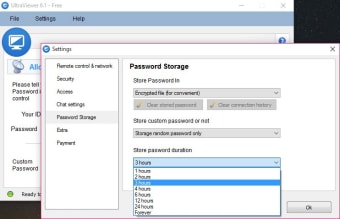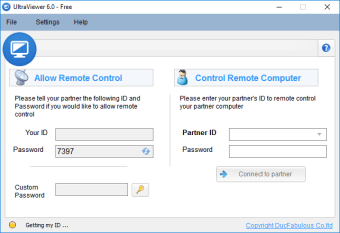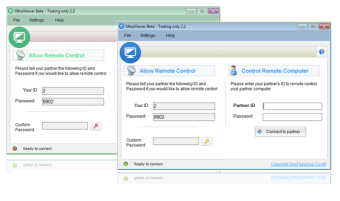A remote solution for your PC
UltraViewer is a remote desktop software for PC designed to make providing support effortless. It allows you to take control of a partner's computer, giving you a full view and seamless control as if you were sitting right in front of their screen. This user-friendly tool is perfect for both remote support and online education.
Top Recommended Alternative
Bridging the distance with smart assistance
UltraViewer makes remote support so easy, allowing you to assist clients and partners from anywhere. It streamlines the process, saving you time, effort, traffic costs, and employee costs. By eliminating the need for in-person visits, it provides a quicker and more convenient way to support your clients and makes your work easier, faster, and more professional. The software also offers the flexibility to control multiple computers simultaneously or share your screen with several computers.
Safety and communication at your fingertips
UltraViewer is designed for safe remote control. Your clients can observe everything you do on their screen and take control whenever they want. During a session, you can use the built-in chat window to communicate with your partner. You can toggle the chat on and off by pressing the default hotkey, F1, or a hotkey you set. From the chat window, you can also send and receive files with your partner, all under their safe control.
Plans and limitations
The software is available in different tiers to suit various needs. The Lite version supports one user and one device, allows for one concurrent remote session, and can connect to up to three remote endpoints per month, with a file-sending limit of 2GB per file. The Pro license can be installed on up to six computers, with one user at a time, and offers unlimited remote endpoints with a 4GB file limit.
The Premium license can be installed on up to 12 computers, with one user at a time, and provides unlimited concurrent remote sessions, unlimited remote endpoints, and an 8GB file limit. All paid versions are ad-free. However, UltraViewer is limited to just one PC platform and lacks a version for mobile platforms, compared to competitors.
Versatile and easy to use
UltraViewer is a smart solution for efficient remote assistance, making professional support more accessible and affordable. By providing a secure way to connect with partners and clients from anywhere, it saves valuable time and resources while making your work faster and more convenient.